Last Updated on July 8, 2022 by

According to some commentators, with the rapid increase in electric vehicle (EV) use, charge anxiety is set to replace range anxiety as the biggest fear of new or potential EV drivers – in other words, the inability to charge the vehicle when needed. Demand is growing rapidly, but as yet there is no great uniformity in public charge point infrastructure, with different operators using different standards and payment methods not as straightforward as one might imagine.
This state of affairs may be behind things if you are in a situation where your vehicle doesn’t seem to be taking a charge. But it may be something more straightforward. Let’s go back to basics first and cover all possibilities. Whether you’re at home or at a public charge point, follow these steps to check if the issue is easily fixable, and if not, find out who to call for help.
Problems With The Car or The App Settings
Check The Basics
Firstly, if you’re at an unfamiliar charge point, make sure you’ve given the vehicle and the pod enough time to get going. It may take a few moments for all the components to recognise each other, for the car and the point to mate, and for settings to be checked and charging to actually begin.

If no joy, a few basics to check. Have you switched the car off? It may be necessary for the car to be switched off before charging can begin. Check the instructions to ensure that the charging steps were carried out in the right order.
If you’re using the app to change the charging settings, do you have a data or wireless signal? EV apps provide a great deal of incredibly useful functionality, but they inevitably lead to dependence on the mobile phone and a network. Some apps are also easier to use on a desktop or laptop than a smartphone, which might hamper things when using it away from home the first few times.
Are You Using Scheduled Charging?
One thing the app allows you to do is set up a charging schedule. This is particularly useful if you normally charge at home and only want to use electricity at times when the tariff is cheaper, most commonly overnight. You can set up the app to only allow charging between certain times. To charge the vehicle at some other time, you’ll need to override that. It may be possible on the app to do this via a “Boost” button which allows immediate charging, like on a central heating system at home. Alternatively, the charging times can be changed – but remember to change them back again afterwards to get the best price for home electricity.
There may also be a delay timer in the car as well as on the app. The EV manual will have instructions for how to change this.
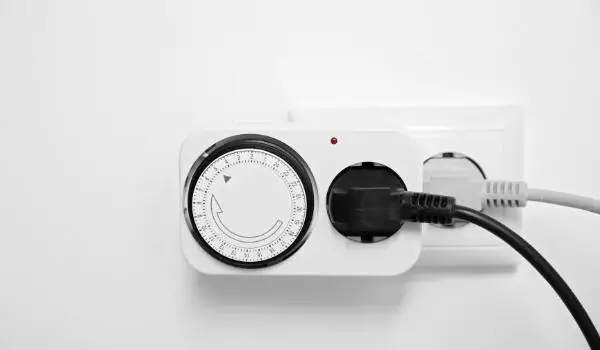
There should also be a timer override button, usually on the dashboard. The manual will have details if it’s difficult to identify. Ensure you use this button in the right order. Generally, you’ll have to switch off the car, open the car’s charge port door, then press the override button and start charging within fifteen minutes. If charging doesn’t start within a specified period of time, the override button will automatically turn off again. When the timer override is in use, there should be some light indicator on the dashboard. Check the manual if it’s not clear.
Is the battery already charged to 80%? If this is the case, charging after this point will generally be much slower anyway, to avoid damaging the battery, and there may be a setting in place to stop charging when it’s already over 80%. This is because the battery’s life is best preserved when it’s running somewhere mid-charge, between around 30% and 80%. If you want to charge up more than this, for example if you have a long journey ahead in cold weather, you may have to adjust the settings on either the app or the car to allow this.
Cable or Socket
Are You Using A Domestic Cable?
Don’t be tempted to use a standard electrical cable as an extension cable when charging at home (or anywhere else). These are often not suitable because EV charging can demand a higher charge than domestic appliances. Also, the pins in the socket on the car are recessed, so the connection may not even be being made. If you’re doing this because your cable isn’t long enough, the best option is to purchase a longer-length dedicated charging cable. It’s also not recommended to “daisy chain” several cables together.

If you’re in this situation because you’ve run out of juice within yards of your charger but aren’t quite there, it’s possible to push or tow an EV at very slow speeds for very short distances without damaging the vehicle, though clearly it’s best avoided.
Is The Charger Compatible?
First things first – check that the plugs and sockets are properly connected at both ends. Pull them out and connect them again. New sockets can be quite stiff and the plug may need pushing in more than you think.
If at a public charge point, check that you are using the right kind of connecter. Types of charge points vary substantially. Firstly, there is a difference between AC and DC chargers. Most chargers using a domestic supply or offering slow charging (including lamp post chargers) will be AC. These generally require a Type 2 cable and socket which is becoming the standard for AC charging, though Type 1 sockets still exist on older and Asian or American models. Fast and rapid charge points generally use DC chargers and different cables and sockets. Your EV may have two sockets, one for each type of charging – but some older models are simply not compatible with fast or rapid charging at all. On top of that, there are currently different standards for DC charging, the main ones being CHAdeMO (used on the Nissan Leaf, for example) and CCS, also used widely. So it may be that the charge point you are using won’t work with your socket or cable.

On top of that, if it’s a Tesla charge point, parts of the Tesla network are reserved for Tesla vehicles and can’t at this time be used by any other make of car, even if the cable fits.
Ideally, if you are planning on charging somewhere in public, do some research beforehand using a resource such as Zap Map, keeping in mind the specifications of your vehicle. But if you’re caught out unexpectedly, this information should be accessible online or in the vehicle’s documentation.
Payment Issues
Be aware that if you’ve only ever charged your vehicle at home and need to pay to use a public charger, actually paying is more complicated than you might think. If you’re expecting to pay simply by swiping a debit or credit card, just as at a petrol station, many networks are not set up like that. Zap Map recorded that only about 8% of rapid chargers could directly accept a payment card in this way. While government advice is that chargers should have this functionality, it is not yet a requirement and many pod operators are not offering it, though the number should be growing.

To use a particular network, you may have to download the network’s app and register on it. You may then need to pre-load payment card details into the app. You might also need to apply for an RFID card. This stands for radio frequency ID and is a card that operates like a contactless payment card and would be needed to activate the charge point. The RFID card may need to be pre-loaded with credit, which is then used to charge the vehicle.
Registering in advance is a good idea to ensure that you are set up and ready to go. Many operators also offer cheaper tariffs to registered customers. Doing it on the hoof ought to be possible, but will take a little time and may be problematic if you can’t get mobile signal to download an app or you need an RFID to operate the pod. It may be simpler to use a resource like Zap Map to find another charge point nearby. For example, there might be one that’s free to use in a nearby Tesco or other destination location.
Again, to check the basics, if you are already registered on a network that requires pre-loaded credit, you may have run out of credit. So you might have to put more money onto your app or RFID.
Some drivers have encountered problems with the pod not reading the RFID or contactless card correctly. This may be because the sensor isn’t necessarily in the obvious place on the pod, so it’s worth presenting the card elsewhere on the display to see if that resolves the problem, or simply starting again to reset.
Is The Pod Faulty?
There may be a fault with the pod itself, and as EV usage accelerates some public pods are getting heavy usage these days. Start the process again from the beginning to see if resetting in this way will help. Some apps also have a diagnostic process to run through and identify any problems. It’s possible on some apps, and on resources like Zap Map, for users and pod operators to report any problems. This is worth checking, but an all-clear online is no guarantee that it will be working when you get there.
Check the instructions on the pod itself to ensure you know what the display is telling you. A flashing light might mean the pod isn’t recognising the cable or is unable to mate with the car, for example. Pods often have more than one socket, so if one socket isn’t working the other one might be.
If none of this works and there’s no obvious alternative pod or charge point to try instead, it will be a matter of phoning the emergency number on the pod. These should be in operation twenty-four hours a day. To be nice to your fellow EV users, report the problem online so that others know about it. If the problem is with your home charger and the car will charge elsewhere, seek help from the provider of the home charge point.
If moving to another pod fails to solve the problem, that suggests the car itself is malfunctioning. It could be time to contact a nearby garage that has EV know-how, or a breakdown company, most of which offer a full breakdown service for EVs.
Conclusion
There are numerous reasons why the vehicle might not take a charge. Grappling with all of the options around charging settings may resolve things: these can be complicated but at the end of the day provide a lot of useful functionality to enable you to save money and preserve the battery.
Less positive are the complications arising from the plethora of different charging systems and options for AC and DC charging, especially the latter. Ultimately it ought to be possible for all vehicles to use all charge points, but we are not there yet. Payment methods are also complicated and may require some upfront setup, which can mean that it’s not obvious if payment is the problem. If all of these reasons have been ruled out, it could simply be that the pod or the car is malfunctioning, and it will be necessary to call for help.
